

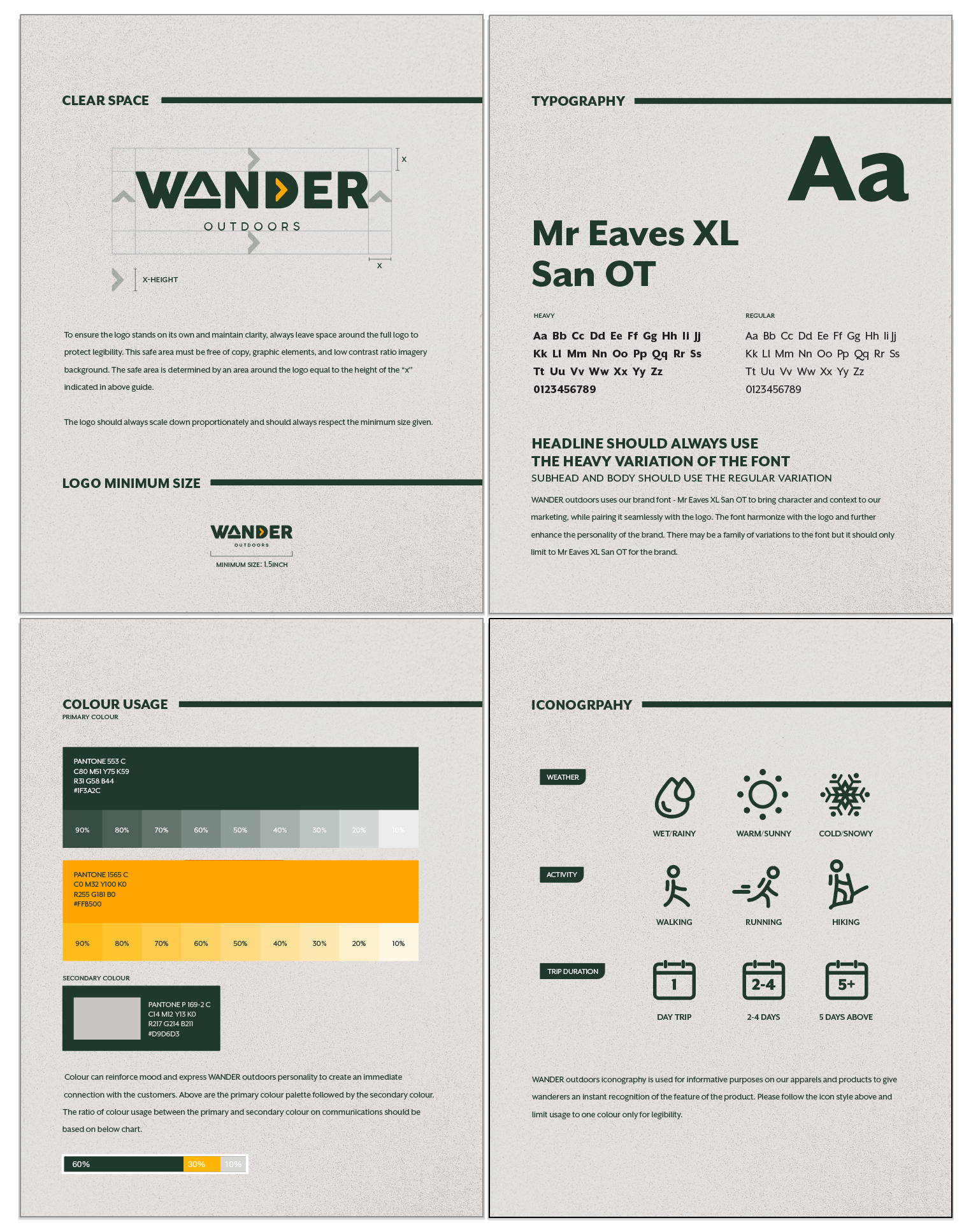
I chose ‘Wander outdoors’ as the name of the brand. Wander means to move around or go to different places without having a particular purpose or direction. To refer the target audiences as wanderers, encouraging them to explore the unknown, going off the beaten tracks and to create an adventurous journey of your own. The target audience are hip, trend setters and young adults. They are outdoor lovers who enjoy activities such as hiking, walking, biking or camping every chance they can get in the week. The logo was designed with the ‘A’ of wanderer as a mountain and also the arrow in ‘D’ to give it a dynamic look of keep moving forward and never stop exploring. The colour scheme were chosen to be close to nature and down to earth.
The full brand guidelines can be viewed by clicking the button below:

Once we have successfully created the branding, the next step in the process is to apply the design onto products and apparel. This is a crucial step in establishing brand identity and ensuring brand recognition among the target audience. Our extensive range of products and apparel includes everything from t-shirts and hats to bags and accessories. Similar tone and manner are carried across to create brand consistency.

The interactive retail installation involves cutting-edge technology that consists of three fully interactive stations designed to enhance the customer experience. The stations are designed to be interactive, providing customers with an immersive experience that allows them to learn more about the products. The backend framework was provided and the task is to come up with a fictional outdoor apparel brand and reskin all the stations. Below is a possible placement of the stations in a retail setting, the flow of how a customer enters the store and interact with the stations. A big portion of the project is the motion graphics screensavers for all the stations, the design of the stations and application in the codes with gsap animations, and lastly the videos for the motion graphic promotional station. Photography was involved as well for product and model shooting.

The primary objective of this project is to develop visually appealing designs and animations for the stations, which will enhance the user experience. The visuals created will be according to the fictional branding, ensuring brand consistency across all stations. A looping screensaver video play a crucial role in catching attention of customers while giving guidance on how to use the stations. Overall, it is to provide a perfect experience for customers with a mixture of different technology. Firstly, to view the Interactive Catalogue in a more interesting way with featured products as well. The 360° Rotating Product Station for an interactive way to view the product in all angle with product highlight. Touchscreen Ordering Station with fashion base screensaver and apparel mix and match functionality for both gender with receipt printing make purchasing easier than ever. Lastly, the promotional video to enhance brand presence in and out of the store.
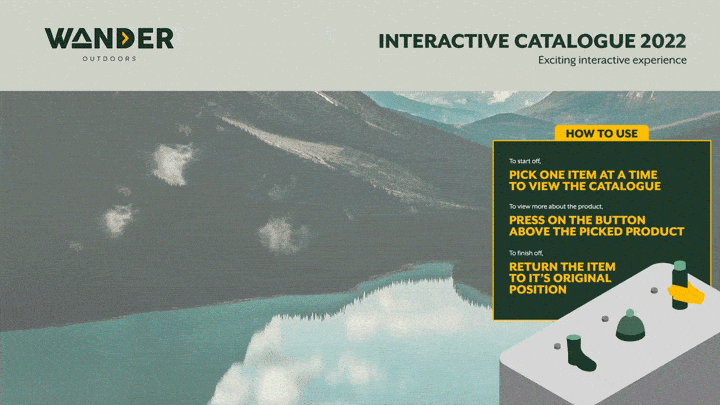
At the station, user is presented with 3 products and a large screen upon approaching the station. The large screen will be showing a screensaver of animated instruction on how to interact with the station and the latest featured products. The screensaver is designed with a graphical guide on how to use the station. User then follow the instructions on picking up one of the products which will trigger a light sensor to view related products in a catalogue-style layout. There is also instructions to press on a button to see the product highlight screen. There are a total of 3 catalogue screens and 3 featured product screens. After viewing, user can place the product back on top of the sensor to return to the catalogue page. Being able to interact with the product physically enables user to be more engaged to the brand.

The Rotating Product Station is greatly engaging and it immerse the user in a 360 degree view of the product. The initial work for the station is to have a photoshoot of the backpack in all angles allowing it to have a 360 degree view. A total of 24 shots of the backpack was taken, cropped and colour corrected. At the station, the user will be greeted by a looping screensaver video featuring the product with brief descriptions and also instructions to interact with the station. User can swipe their hand to the left and right in the air 6 inch above a leap motion controller that allows the product to rotate and show another angle. There are a total of 4 stop point videos with schematic graphics highlighting the backpack features. At every stop point, the user can also swipe their hand up to reveal the highlight feature and swipe down to return. A total of 4 highlight videos was included in every stop points.

The touchscreen ordering station acts as a kiosk for users to choose their items, checkout and print receipt before handing it to the cashier to compile and pay. At the initial stage, model shooting was required for both gender equipped with the outdoor apparels. A total of 3 sets of apparels for both genders was taken in the photoshoot session. Images were then cropped, colour corrected and divided into 4 parts to allow outfit mix and match.
Users will first see an enticing fashion-based motion graphic video with animated instructions on how to use the station. Once customer touches the screen, they can personalized their outfits by choosing different headgear, top, bottom and footwear. If they are satisfy with the selection, items can be added to cart after selecting size and colour of each items. A receipt will be printed after submitting at checkout. An animated checkout screen will guide them on their next step to make payment at the cashier.
The full experience was filmed and compiled into a short video with screen recordings showing some of the screens from the stations. The video is a great summary of the whole project.